
RATS version 10.0 - Latest version now available!
Version 10.0 of RATS is now available for all three platforms. The newest release includes quite a few enhancements to the GARCH instruction, improvements to the Markov Switching support routines, two new and powerful methods for non-linear estimation and much more.
30 Days free download trial demo download link is here”.
www.estima.com/resellers/EastAsia/WinRATS_Pro_Trial.exe
Special Discount of RATS version 10.0 manuals:
In appreciation of your continous support for our RATS software, we are giving a discount for RATS version 10 manuals ( 1 set ) consisting of :Reference Manual,Introduction and User's Guide at S$50. First-come-first serve basis while stocks last.
RATS (Regression
Analysis of Time Series) is a fast, efficient, and comprehensive
command driven time series analysis and econometrics software
package. RATS commands are simple to use. This makes simple tasks
easy to accomplish, while its command-driven interface and extensive
programmability also make it a very flexible and powerful tool for
more complex jobs.
The Windows and
Macintosh versions feature an interactive editor that allows you to
create, test, and run RATS programs; view, save, and print text and
graphs and access on-line help. While running in interactive mode,
you can quickly experiment with different models or procedures,
without having to repeat earlier steps each time. The editor also
includes menu-driven Wizards for many tasks, including reading in
data, running regressions, doing hypothesis tests, graphing results,
and more. The editor also an extensive help system (handled as HTML
files on the Mac version), toolbar icons for common operations, the
ability to display information in spreadsheet-style windows.
All versions of
RATS also offer batch mode operation. In batch mode, RATS
automatically reads and executes instructions from one or more input
files, and saves the output to disk.
Here are some of the things you can do with RATS:
-
Manage data sets and do a variety of data transformations.
-
Estimate many kinds of regression models, including ordinary,
weighted, and generalized least squares, seemingly unrelated
regressions (SUR), non-linear least squares, non-linear systems,
generalized method of moments, ARCH and GARCH models, and other
maximum-likelihood models.
-
Perform virtually any time series technique in use, including ARIMA
models, transfer function and intervention models, vector
autoregressions (VAR's), and spectral analysis.
-
Generate forecasts and run simulations.
-
Create, save, print, and export high-quality time series graphs and
scatter plots.
New Features
Revised Manuals
- Completely revised manuals, including a new 180-page Introduction to RATS
- Updated Reference Manual
- Expanded User's Guide with more coverage of state space and DSGE models, switching models and structural breaks, Vector Autoregressions, and Simulations and Bootstrapping.
- Much more extensive cross-referencing.
Interface Improvements
- New View menu operations provide quick access to information on data series.
- Redesigned and expanded toolbar icons
- Many point-and-click Wizards have new features and are easier to use
- More control over default arrangement of Input and Output windows.
Data Management
Making it as easy as possible to get data into the program was a major focus in developing RATS 8. Enhancements include:
- Support for more data formats, including Stata?, EViews? and MATLAB? (support for Excel? 2007 was added with 7.3).
- More flexibility for reading spreadsheet files.
- Data Wizard: Can now read in subsets of data or compact/expand data to different frequency (previously required typing in instructions directly).
- Can read series into memory from a RATS file by simply dragging-and-dropping them onto the Series Window
- Can copy and paste data series data into Series Edit Windows (handy for copying data from web sites or PDF files)
- READ and WRITE support many more formats, including XLS, XLSX, WKS, and MATLAB?.
Improved Reports
Another design goal was to extend the Reports features in RATS to make it even easier for you to translate your results quickly and accurately into publications or other applications.
- Almost all output generated by RATS instructions, such as tables of regression coefficients, can now be reloaded in a report window via the Report Windows menu operation.
- Reports can now be reformatted on screen (changing the displayed precision), and then exported or copy-and-pasted in a number of formats.
- TeX Support: Reports can now be exported as a TeX tabular or copied to the clipboard in TeX format for pasting in a TeX editor. User-defined reports can be formatted to include TeX mathematical expressions.
- Most procedures supplied with RATS now save output as "titled" reports, which can be easily recalled for viewing, exporting, or copying and pasting using the Report Windows operation.
Programming Features
- You can define much more complex nested variable structures, such as ”°arrays of arrays of arrays”± or ”°arrays of series of arrays”±.
- The %IF function accepts a much wider variety of argument types.
Other New Features
- More than thirty functions have been added since version 7.0.
- New DUMMY instruction for generating standard dummy, trading day, and intervention variables.
- VARIANCES=SPILLOVER option on GARCH for the univariate variance model in a CC or DCC model.
- BACKGROUND option on GRPARM for setting the background color of a graph box
- RGF option on SPGRAPH allows you to insert an existing graph file into a matrix of graphs.
- Graph windows are now titled using either their header or footer (if available), making it easier to locate a particular window.
RATS Products
There are products
that complement the RATS software package
CATS (Cointegration Analysis of Time Series) is a suite of
procedures written in the RATS language that implement the Johansen-Juselius
cointegration analysis testing and estimation methodology. Latest
CATS v2.0 is released!
The CATS v2.0 procedure
requires RATS 6.20 and above. This is available on PC, Macintosh and
UNIX platforms.
X11 is an optional feature that adds the Census Bureau's X11
seasonal adjust procedure as a built-in instruction in RATS. This
feature is now included in the new "Professional" version of WinRATS
and MacRATS.
The
X11 module is part of the "Professional" version of WinRATS and
MacRATS. The Professional version of WinRATS also includes support
for reading data from FAME-format databases. The X11 module is
available as an add-on option for UNIX and Linux versions of RATS.
A Quick Example
We've typed in a few commands to define a
quarterly dating scheme, read in a series called PPI from a data
file, compute the natural log transform of PPI, and then estimate an
ARIMA(1,1,0) model. RATS automatically executes each instruction
when we hit the <Enter> key at the end of each line. A portion of
the resulting output is shown in the output window:
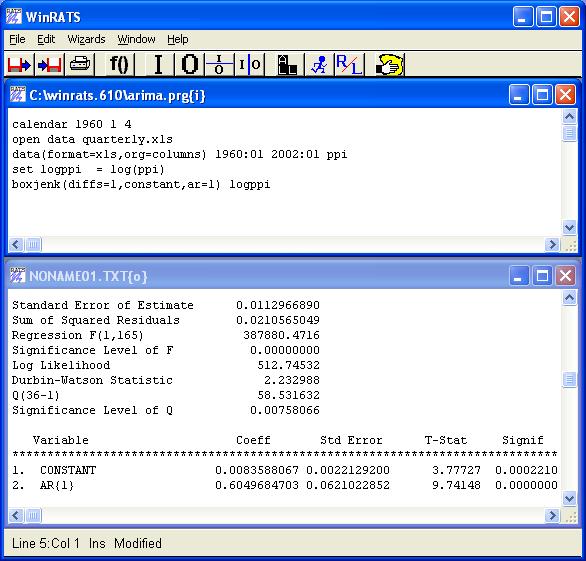
Suppose we wanted to try a different ARIMA model
specification. Note that we do not need to re-execute the
first four instructions (the "calendar" scheme is still in effect,
and the data series are still in memory). We just need to type in a
new BOXJENK command, modify and re-execute the existing
command, or use the menu driven "Box-Jenkins Models" Wizard to estimate our new ARIMA model.
For example, if we want to try an ARIMA(0,1,1)
model, we could type in:
boxjenk(diffs=1,constant,ma=1)
logppi
When we hit the <Enter> key, the new model will be
estimated, and the new output appended to the information already
shown in the output window.
RATS functions:
RATS now offers menu- and dialog-driven Wizards for many of the most important tasks. Here's a look at
the choices available on the Wizards menu (as of Version 6.10):
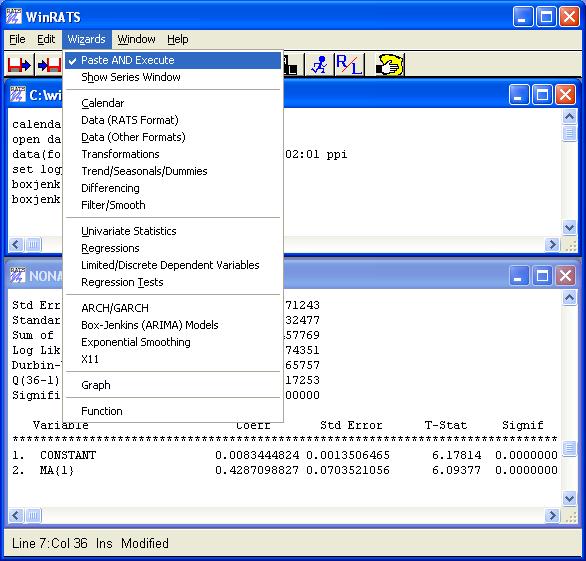
There are many common econometrics tasks can be
handled exclusively using Wizards.
And, because the Wizards actually generate
corresponding RATS instructions and paste them into the input
window, you can save what you've done as a program file, which can
then be re-executed at a later date with just a couple of mouse
clicks. Here is an example of one of these Wizards.
””
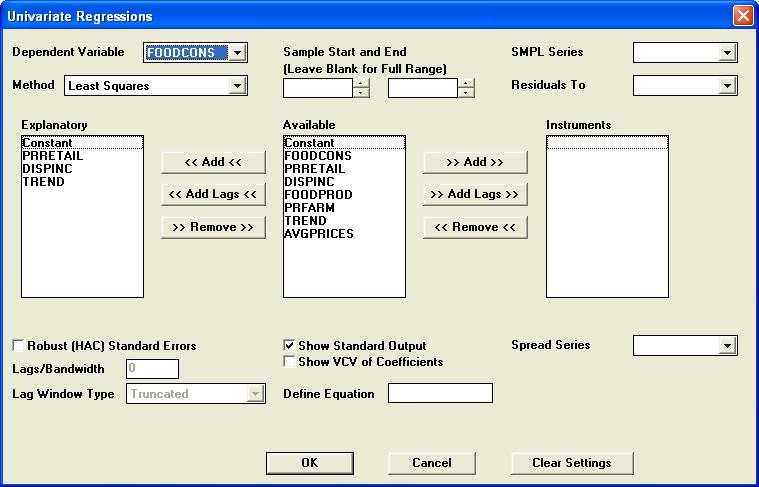
The fields in the dialog box allow you to
select the estimation method and dependent variable, add any
existing series as contemporaneous or lagged regressors or
instruments, adjust the sample range, and turn on options such as
the Robust Standard Errors correction.
In this example, we have seven series loaded
into memory, and these are all displayed in the "Available" box, in
addition to the pre-defined "Constant" regressor. We've used the "<<
Add <<" button to select 4 explanatory variables, and used the
"Dependent Variable" drop-down list to select FOODCONS as the
dependent variable.
When we click on "OK", RATS will generate the
appropriate instruction with the selected options and parameters,
paste it into the "input" window, and execute the command.
Graphics Examples
Simple Time Series Graph
Stacked Bar Graph
Two-scale Graph
Multiple Graphs on a Single Page
RATS can draw
multiple graphs on a single page due to the SPGRAPH instruction.
For example, here is a full set of impulse response graphs
generated using our MONTEVAR.PRG example program:
PRICING AND ORDER INFORMATION
Please contact us for additional information
about RATS, its products and trainings, including price quotes at rats@eastasiatc.com.sg
------------------------------------------------------------------------------------------------------------------------
East Asia Training & Consultancy Pte Ltd Tel: (65)-6219 9062 Fax: (65)- 6250 6369 Email: enquiry@eastasiatc.com.sg
Head Office |
3 Raffles Place, #07-01, Bharat Building, Singapore 048617 |
Regional Offices : MALAYSIA THAILAND VIETNAM INDONESIA HONG KONG PHILIPPINES INDIA BAHRAIN
Company Registration Number : 200311572G
Last updated: 02 Jan 2020